Export Godot Game Action
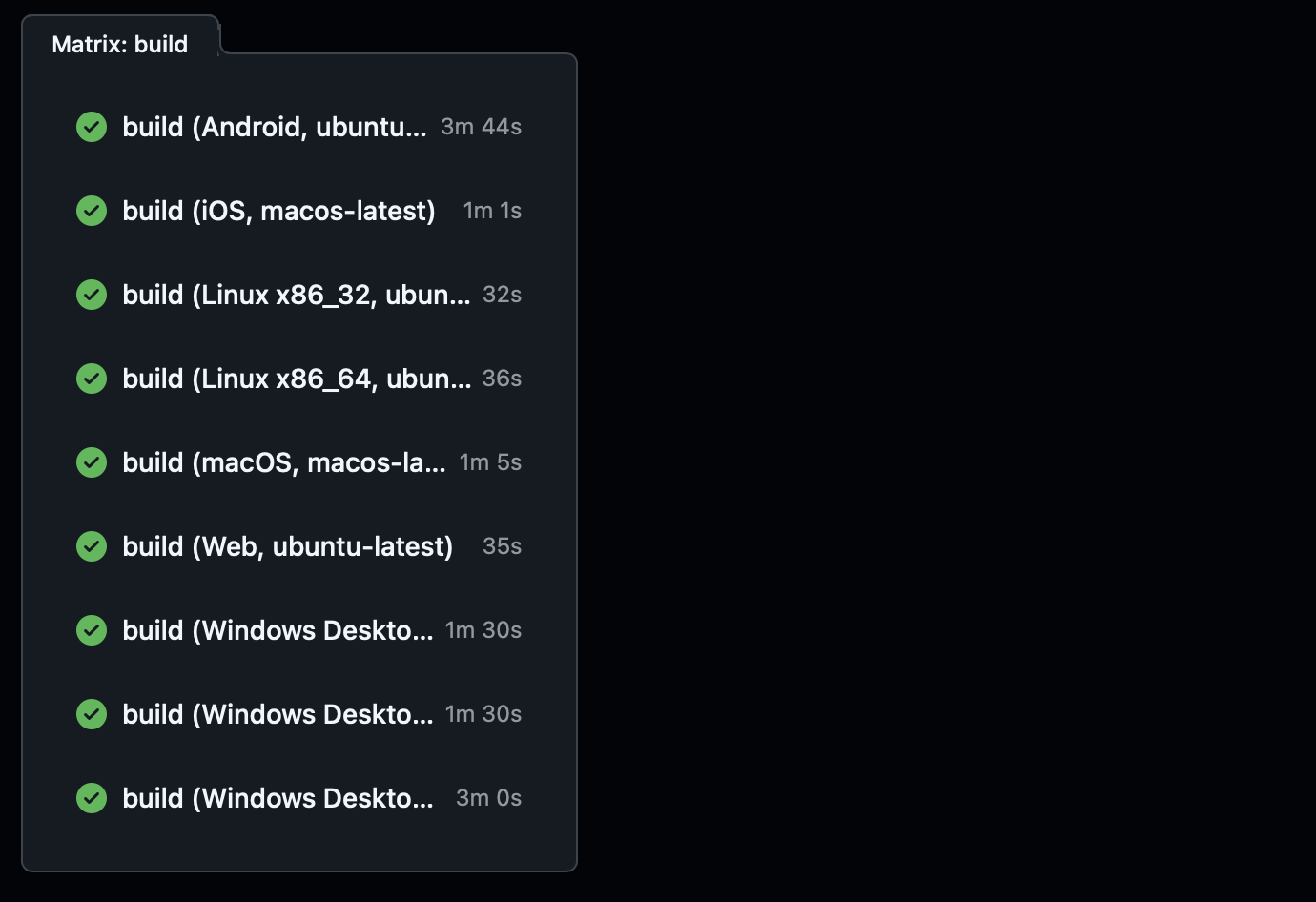
Reusable Action that builds a Godot game. These actions build and sign the games with the Godot Engine of the version specified. It supports all platforms: desktop, mobile and web.
You can find the action on GitHub.
How to use it
Sample usage:
- name: Build Game Linux
uses: appsinacup/action_export_godot_game@master
with:
game-name: MyGame
platform-name: Linux x86_64
Complete usage on appsinacup/project_godot_autobuild:
env:
GAME_NAME: GameName
ANDROID_PACKAGE: com.godot.game
IOS_PACKAGE: com.godot.game
jobs:
build:
runs-on: $
strategy:
fail-fast: false
matrix:
platform: [
{ name: "Windows Desktop x86_64", os: "ubuntu-latest" },
{ name: "Windows Desktop x86_32", os: "ubuntu-latest" },
{ name: "Windows Desktop arm64", os: "ubuntu-latest" },
{ name: "Linux x86_64", os: "ubuntu-latest" },
{ name: "Linux x86_32", os: "ubuntu-latest" },
{ name: "Linux arm64", os: "ubuntu-latest" },
{ name: "Linux arm32", os: "ubuntu-latest" },
{ name: "macOS", os: "macos-latest" },
{ name: "iOS", os: "macos-latest" },
{ name: "Android", os: "ubuntu-latest" },
{ name: "Web", os: "ubuntu-latest" },
]
steps:
- uses: actions/checkout@v4
with:
fetch-depth: 0
- name: Build Game
uses: appsinacup/action_export_godot_game@master
with:
godot-version: 4.4.1-stable
game-name: $
android-package: $
ios-package: $
platform-name: $
secret-macos-build-certificate-base64: $
secret-p12-password: $
secret-keychain-password: $
secret-ios-distribution-certificate-base64: $
secret-ios-deploy-provision-profile-ios-base64: $
secret-apple-id: $
secret-apple-team-id: $
secret-apple-password: $
secret-android-keystore-base64: $
secret-android-keystore-password: $
secret-android-keystore-user: $